(Solution) How to resolve WebMail ”SMTP Error (535): Authentication failed” error?
This problem is experienced when Webmail corporate e-mail users want to send mail.
Error: (SMTP Error (535): Authentication failed)
Solution: If you use Roundcube as your mail system, make Horde by changing.
To make Horde webmail system via Plesk Panel;
Plesk Connect to the panel (port: 8880)
From the left panel, select WebSites & Domains.
Open the Mail Settings tool of your website where you will change the mail prompt.
In the Web Mail section, select Horde from the drop-down menu and say Apply.
If you are already logged in to WebMail, close this browser tab completely. And log in as your webmail.sitename.com and log in with your mail account and send your email.
Alternatively, if your site has expired, renew it. Try again by changing the password for the email account.

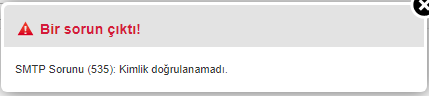
Leave a reply